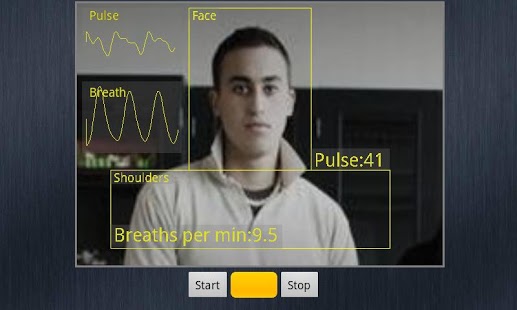MedCam 1.12
Free Version
Publisher Description
Measure the pulse and respiration rate of yourself and others using your camera.
This app can often pick up on the subtle variations in face color caused by a heart beat. To test remote heart rate sensing from your face or others, use this app. A more reliable heart rate measurement can be made from the finger using apps such as "Instant Heart Rate".
To use:
- Steady the camera by resting it on a table (for example).
- Position your face in the top box and shoulders in the bottom box.
- Push 'Start' and keep still while the measurement is in progress.
- Your pulse and respiration rate will be displayed.
How it works:
- Movement of your chest is used to measure respiration rate.
- Small changes in reflectivity from your face are used to measure pulse. Each heart beat our faces pulsate - changing in reflectivity by about 1%, if these changes were 2% then we would be able to see them with our eyes, at 1% they are just detectable with a smartphone camera (after a few seconds of measurement).
Disclaimer: This remote sensing software is fallible and so it is not recommended for important measurements.
About MedCam
MedCam is a free app for Android published in the Health & Nutrition list of apps, part of Home & Hobby.
The company that develops MedCam is Cupel. The latest version released by its developer is 1.12. This app was rated by 1 users of our site and has an average rating of 3.0.
To install MedCam on your Android device, just click the green Continue To App button above to start the installation process. The app is listed on our website since 2014-07-26 and was downloaded 15 times. We have already checked if the download link is safe, however for your own protection we recommend that you scan the downloaded app with your antivirus. Your antivirus may detect the MedCam as malware as malware if the download link to com.cupel.MedCam is broken.
How to install MedCam on your Android device:
- Click on the Continue To App button on our website. This will redirect you to Google Play.
- Once the MedCam is shown in the Google Play listing of your Android device, you can start its download and installation. Tap on the Install button located below the search bar and to the right of the app icon.
- A pop-up window with the permissions required by MedCam will be shown. Click on Accept to continue the process.
- MedCam will be downloaded onto your device, displaying a progress. Once the download completes, the installation will start and you'll get a notification after the installation is finished.